An Introduction To WordPress
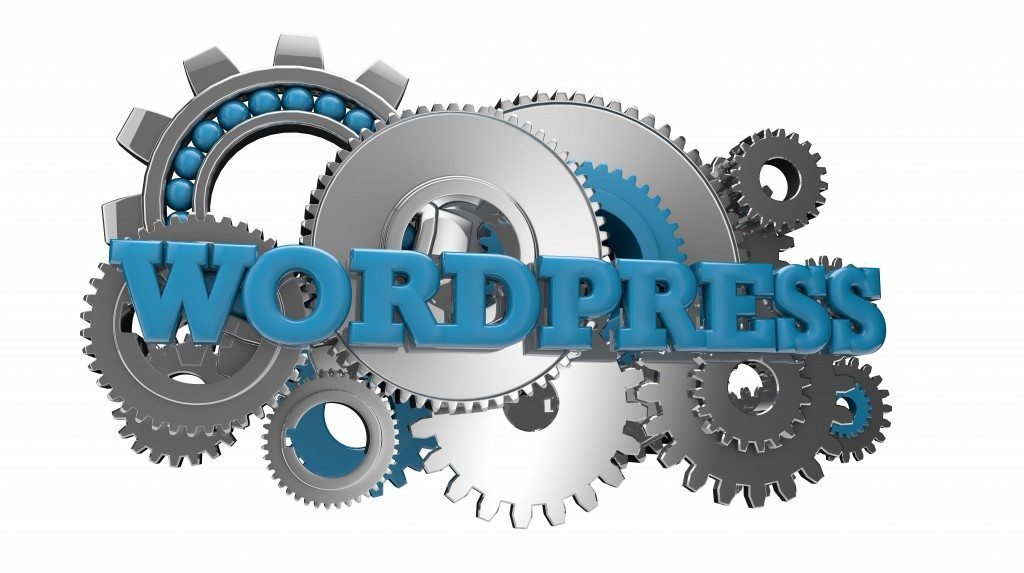
WordPress is a free content management system (CMS). WordPress is installed on a web server, which is part of either an Internet Hosting company or hosts itself. Of the top 10 million websites as of 2015, 23.3% used WordPress. It is the most popular blogging system used on the internet, with over 60 million users online. WordPress was first initially released on May 27th 2003, by founders Matt Mullenweg and Mike Little.
Overview
WordPress uses a template processor as a web template system. Users can switch and install themes as they please. Themes allow users to change the look and colour of a WordPress website without altering the health or content of the site. Every WordPress website requires at least one theme which is designed by WordPress standards using structures PHP, HTML and Cascading Style Sheets. WordPress themes are classified into two categories, premium themes and free themes. Users may also create their own themes if they have the skill and knowledge.
WordPress has multiple plug-ins designed to extend the features and functionality of their website. In fact there are over 40,000 plug-ins available, each which benefits users to personalising their website to attract their target visitors. Not all available plug-ins work side by side with each other therefore they may not function properly or may not work at all.
WordPress also features a search engine friendly, clean permalink structure and the ability to assign multiple categories to a blogging page. Filters can also be automatically included, providing formats and styling of texts in articles.
Migration/WordPress Configuration
Migration from one server to another is made extremely simple by WordPress due to its use of configuration file. This file controls the base settings for a WordPress website including connection settings. Migration can be achieved from following these simple steps…..
1. Download a copy of the WordPress files.
2. Download a copy of the associated database.
3. Upload the files to the new server.
4. On the new server create a new database and import the sql backup.
5. Upload the WordPress configuration database fields to reflect.
Vulnerabilities
Security issues had been uncovered in their software in 2007 and 2015.
In May 2007, a study revealed that 98% of WordPress blogs being run were exploitable because they were being run under outdated versions of the software. After this study was released, WordPress updated their software to make it easier for users to update.
In June 2007, Stefan Esser, founder of the PHP security response team, spoke critically of WordPress’s security track record, finding problems with the applications architecture that made it unnecessarily to write code that is secure from SQL injection vulnerabilities, as well as some other problems.
In March 2015, it was reported by many security experts and SEO’s including Search Engine Land that a SEO plug-in for WordPress called WordPress SEO by Yoast which is used by more than 14 million users worldwide has a vulnerability which can lead to an exploit where hackers can do a blind SQL injection.








