How To Give Google Analytics Access

This article shows you how to give other users or an agency Google Analytics Access, so you can share your site data with them, or give them more permissions to do things like link to Google Ads, edit settings, etc.
Our Google Ads team may ask to be granted access to your Google Analytics account in order to link your Google Ads account help you troubleshoot any issues.
Granting Google Analytics Access is the most secure way to share your site’s data without having to share your login details.
Google Analytics Account
First login to your Google Analytics account and select the site you’d like to grant Google Analytics Access. https://analytics.google.com/
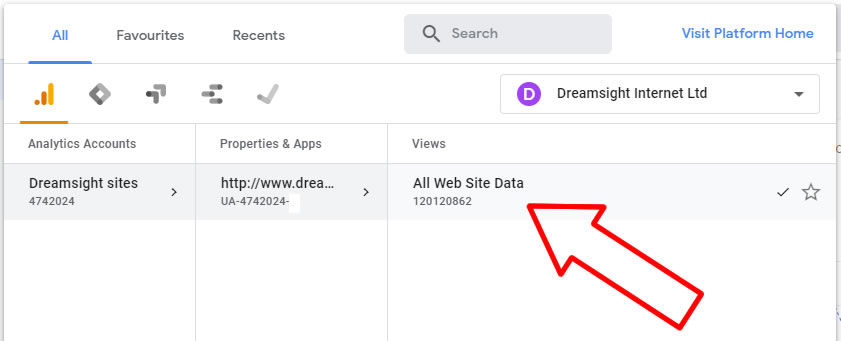
… And then, click the Admin option.
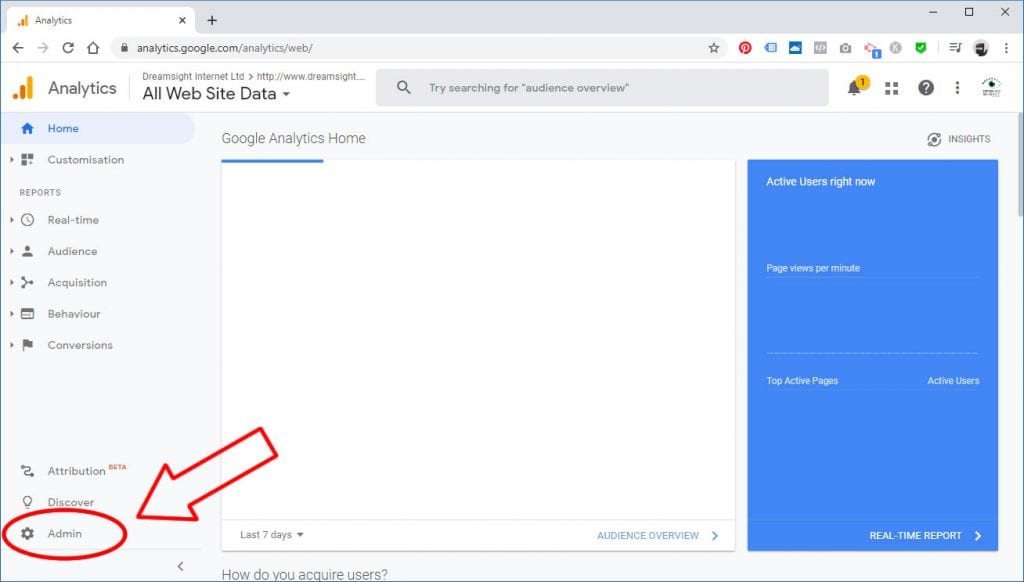
Click Property User Management …
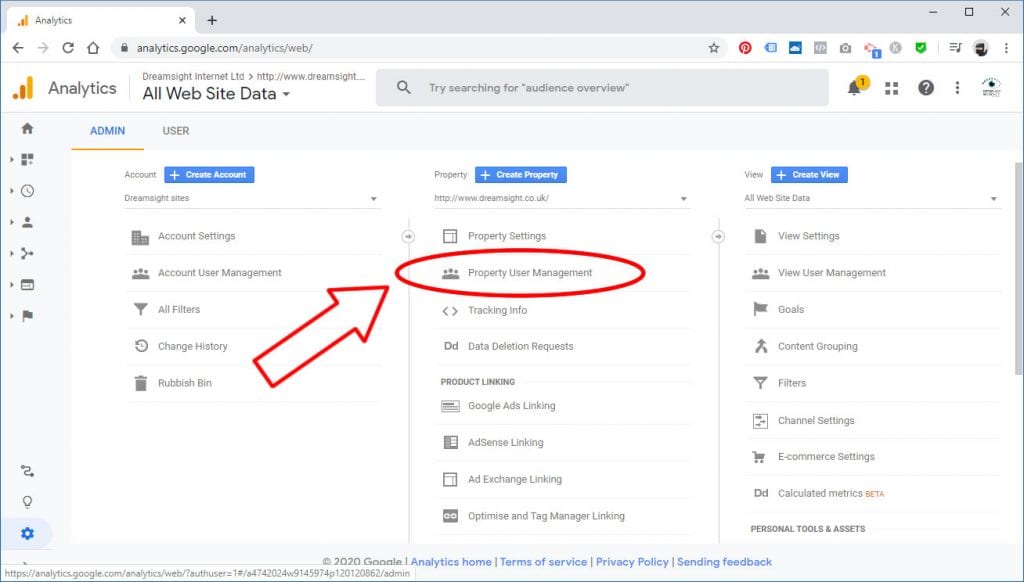
… Which opens the Property Permissions window, where you can grant Google Analytics Access.
Click the Plus icon and select Add Users.
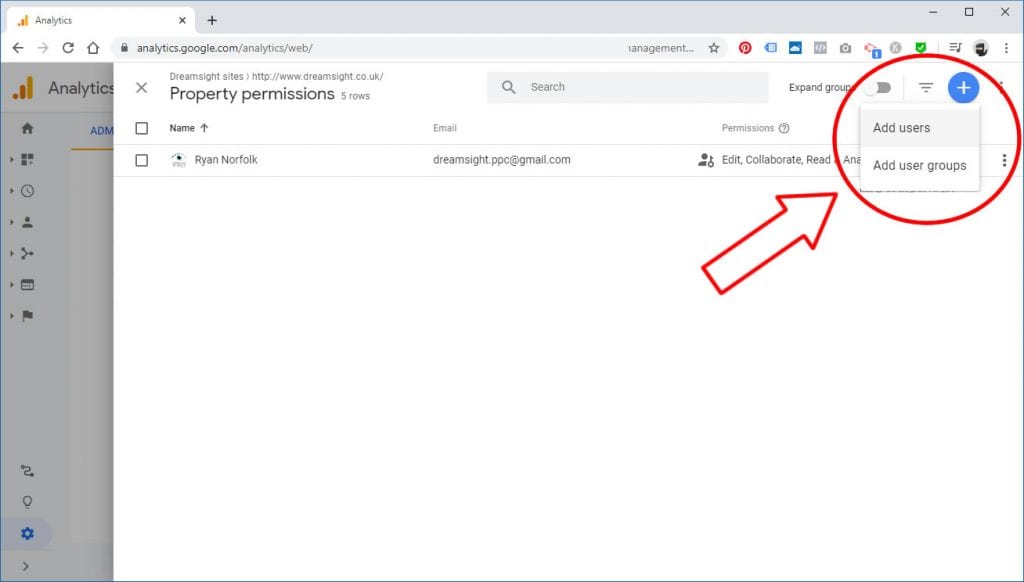
In the Email Addresses field enter the user you wish to grant Google Analytics Access…
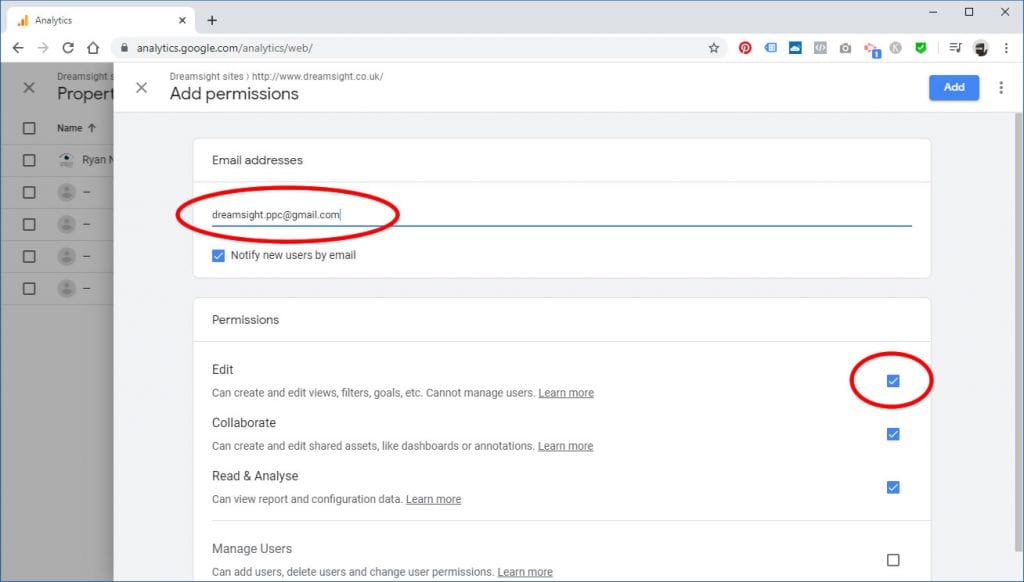
… and tick the relevant Permissions box.
If you have any problems please get in touch and we’ll talk you through it.
Last Updated: January 2020






